A great way to save money on days out across the UK is with Tesco Club Card vouchers. I’ve just booked a day at Legoland Windsor and received £146 off the price of my booking (yes, because Legoland is that eye wateringly expensive) by trading in £73 worth of Tesco Club Card vouchers.
Save money on days out
I could have used the vouchers to get £73 off a Tesco shop, but by using them against a day out I doubled their value. It used to be 4 x their value, but hey, the world is now an increasingly horribly expensive place.
I did find the process quite badly put together though, so I’m writing this incase you’re trying to buy tickets for a day out with your Club Card and are hitting some hurdles.
Tesco class the other companies who you can use your vouchers with as “Reward Partners” and at the time of writing this, there are 138 Reward Partners for days out - which is fab! 138 places you can save money on days out or attractions for the whole family. The tricky bit about it all is that the website - to my mind - assumes you’ve done the process of buying tickets many times before and isn’t very intuitive if it’s your first time.
When you get vouchers for your Club Card points, each one has a voucher code / number on it, called it’s “Online code:”. If you go to the Club Card website, browse the days out, and go through the process of buying tickets, you’ll be asked to enter your voucher code - BUT this isn’t asking for the code on your coupon from Tesco! If you do try entering the codes on your actual coupons, you’ll get an unhelpful "Error code 6" message that just says your code is invalid and has you checking the expiry date carefully and worrying that you’re not going to get your savings.
This is what the website looks like when you first get there and you’re not logged in:
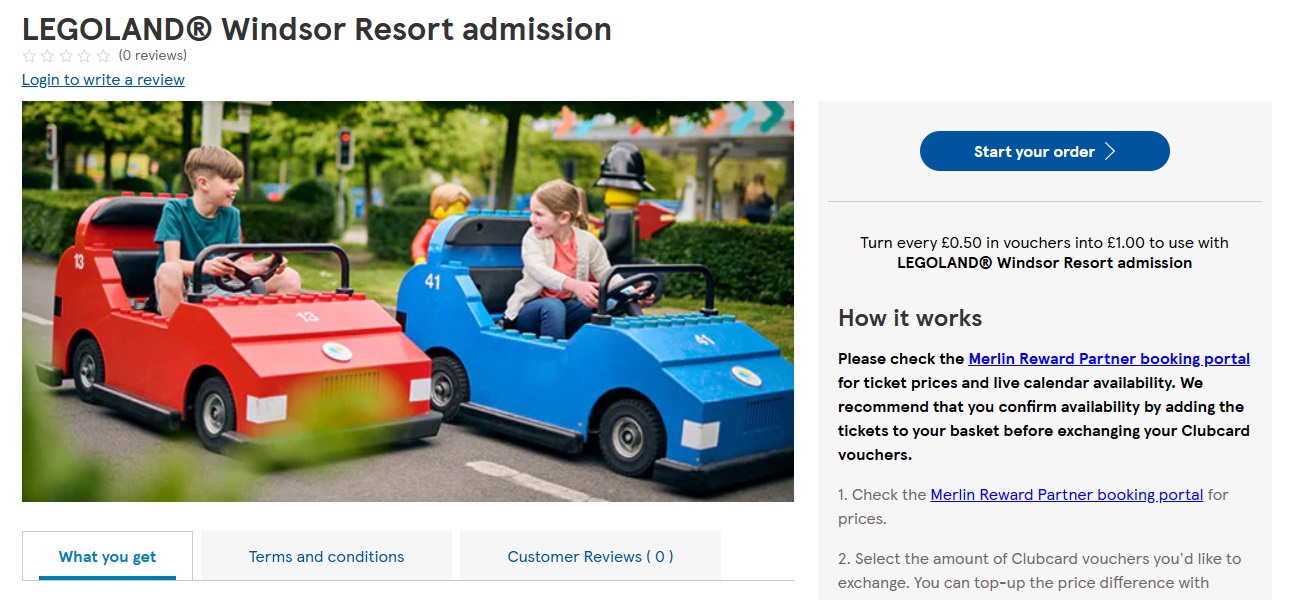
It tells you to start your order, but this is where you’ll get stuck and it won’t recognise your voucher codes.
What you actually need to do - and what their website is appalling at explaining - is that you need to log into your Club Card account on their site (or create one, if you haven’t got one already) or go via the app if you have it installed. Once you’re logged in, find the day out you want on their website (from the main navigation go to “Spend Vouchers” and then “Reward Partners”) and you’ll see the following screen:
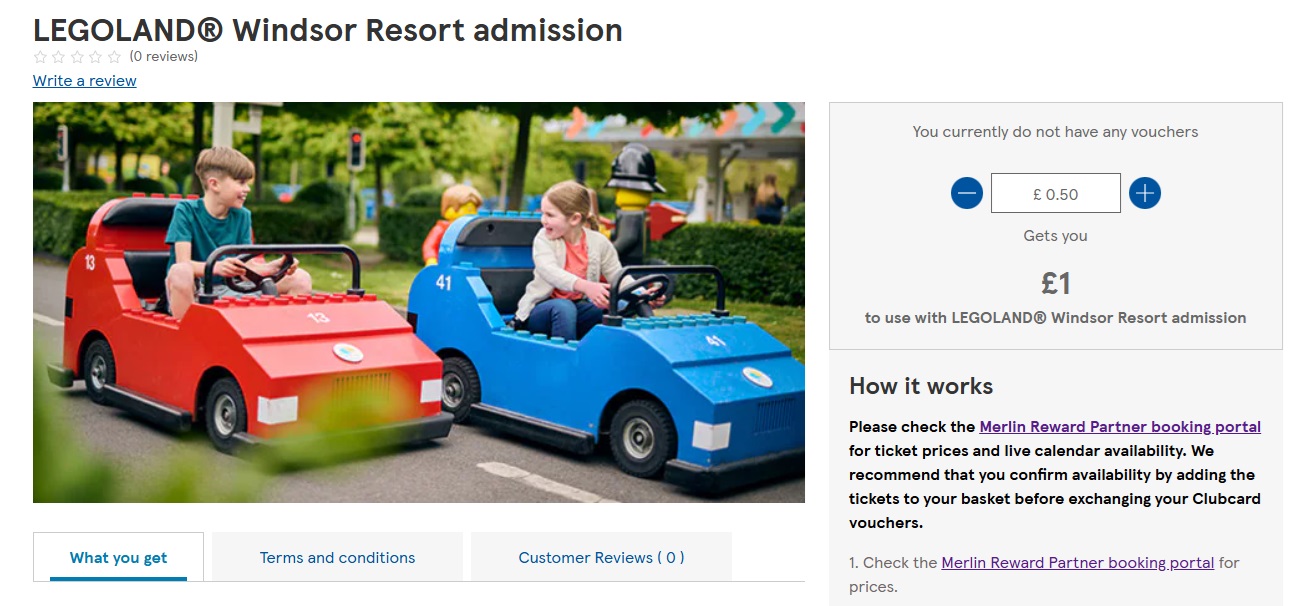
That section at the top where you can click the plus and minus arrows lets you set how much you are wishing to spend on this transaction. Even this I don’t think is very clear, because it looks like it’s just showing you what you could save, it doesn’t make it clear that this is the first step to buying your day out.
So you need to select here the amount of vouchers / coupons you want to redeem, and then proceed with your order. The first step is effectively using your normal club card vouchers to order a day out coupon for your chosen attraction. Once you’ve stepped through this mini-checkout, you’ll be emailed a coupon code and THAT is what you need to buy your tickets with.
After buying your coupon, you’re stepped through buying the actual tickets you want. And this is where you paste in the code you were just emailed. I’m not convinced the layout of the screen is super clear for non-savvy Internet users that they need to enter their voucher and then select to pay by card to top up any extra - just little things like the total amount still to be paid is left aligned whereas your eye expects it to be on the right at the bottom of a shopping basket - but it’s not too bad and I ended up with my 6 tickets for Legoland.
Just a final note that they do suggest you check the Legoland / attraction website first (using their affiliate link which will earn them a commissions - and that is possibly why the whole process isn't very helpful, because they're keen for anyone to click the affiliate link, not just those people who are logged in) to make sure there's availabilty on the day you want to book. Otherwise you might cash in your vouchers, to buy a "day out voucher" (my words, they don't differentiate clearly between types of voucher which is what makes things confusing), and then find you can't use it for the date you want.
Link to this Page
Copy the HTML code above to link to this page.
The thoughts and views expressed in this blog post are the author’s own and not those of Activibees.com or its operators. If you believe this content is inaccurate, offensive, or otherwise inappropriate, you can report it to us here.




